In GUI environment, mouse is very important for user interaction. But MS DOS is non-graphical command line based operating system. However it supports mouse interfacing system calls. DOS implements mouse interfacing subsystem with the installed mouse driver through interrupt
Mouse can be used in text mode as well as in graphics mode. Usually it is used in graphics mode. To use mouse in graphics mode first change over to graphics mode. Learn graphics programming in dos mode from here.
The various mouse functions can be accessed by setting up the AX register with different values (service number) and issuing interrupt number
DOS graphics mode mouse interfacing program
0x33. Mouse can be used in text mode as well as in graphics mode. Usually it is used in graphics mode. To use mouse in graphics mode first change over to graphics mode. Learn graphics programming in dos mode from here.
The various mouse functions can be accessed by setting up the AX register with different values (service number) and issuing interrupt number
0x33. The functions are listed bellow | Interrupt | Service | Purpose |
| 0x33 |
0 |
Reset mouse and get status
Call with AX = 0 Returns: AX = FFFFh If mouse support is available AX = 0 If mouse support is not available |
| 0x33 | 1 |
Show mouse pointer
Call with AX = 1 Returns: Nothing |
| 0x33 | 2 |
Hide mouse pointer
Call with AX = 2 Returns: Nothing |
| 0x33 | 3 |
Get mouse position and button status
Call with AX = 3 Returns: BX = mouse button status Bit Significance 0 button not pressed 1 left button is pressed 2 right button is pressed 4 center button is pressed CX = x coordinate DX = y coordinate |
| 0x33 | 4 |
Set mouse pointer position
Call with AX = 4 CX = x coordinate DX = y coordinate Returns: Nothing |
| 0x33 | 7 |
Set horizontal limits for pointer
Call with AX = 7 CX = minimum x coordinate DX = maximum x coordinate Returns: Nothing |
| 0x33 | 8 |
Set vertical limits for pointer
Call with AX = 8 CX = minimum y coordinate DX = maximum y coordinate Returns: Nothing |
DOS graphics mode mouse interfacing program
#include <iostream.h>
#include <conio.h>
#include <graphics.h>
#include <dos.h>
#include <stdlib.h>
int MouseXpos, MouseYpos, MouseBtn;
union REGS in,out;
int InstallMouse()
{
// Initialize the mouse
in.x.ax = 0;
int86(0x33,&in,&out);
return out.x.ax;
}
int ShowMouse()
{
// Show mouse pointer
in.x.ax = 1;
int86(0x33,&in,&out);
return 1;
}
int HideMouse()
{
// Hide mouse pointer
in.x.ax = 2;
int86(0x33,&in,&out);
return 1;
}
void GetMouseStatus()
{
// Get mouse position and button status
in.x.ax = 3;
int86(0x33,&in,&out);
MouseXpos = out.x.cx;
MouseYpos = out.x.dx;
MouseBtn = out.x.bx;
}
int GetButton()
{
// Get mouse button status
return MouseBtn;
}
int GetPosX()
{
// Get mouse X-Coordinate
return MouseXpos;
}
int GetPosY()
{
// Get mouse Y-Coordinate
return MouseYpos;
}
void SetMousePosi(int &xpos, int &ypos)
{
// Set mouse pointer position
in.x.ax = 4;
in.x.cx = xpos;
in.x.dx = ypos;
int86(0x33,&in,&out);
}
void RestrictMousePtr(int x1, int y1, int x2, int y2)
{
// Set horizontal limits for pointer
in.x.ax = 7;
in.x.cx = x1;
in.x.dx = x2;
int86(0x33,&in,&out);
// Set vertical limits for pointer
in.x.ax = 8;
in.x.cx = y1;
in.x.dx = y2;
int86(0x33,&in,&out);
}
void main()
{
int gd=DETECT, gm, errorcode;
int xpos, ypos;
clrscr();
if(!InstallMouse())
{
cout<<"\n\n\t Mouse driver not loaded.";
cout<<"\n\n\n\t Press any key to exit...";
getch();
exit(1);
}
cout<<"\n\n\t Mouse driver detected.";
cout<<"\n\n\n\t Press any key to continue.";
getch();
// initialize graphics and local variables
initgraph(&gd,&gm,"c://turboc3//bgi");
// read result of initialization
errorcode = graphresult();
if (errorcode != grOk)// an error occurred
{
cout<<"Graphics error :: "<<grapherrormsg(errorcode);
cout <<"\n press any key to halt: ";
getch();
exit(1);// terminate with an error code
}
xpos = getmaxx()/2;
ypos = getmaxy()/2;
// draw rectangle
setcolor(4);
rectangle(100,100,getmaxx()-100,getmaxy()-100);
RestrictMousePtr(100,100,getmaxx()-100,getmaxy()-100);
SetMousePosi(xpos,ypos);
ShowMouse();
do{
GetMouseStatus();
gotoxy(5,3);
cout<<"Mouse X-Coordinate : "<<GetPosX();
gotoxy(5,4);
cout<<"Mouse Y-Coordinate : "<<GetPosY();
gotoxy(5,5);
cout<<"Button Pressed : "<<GetButton();
gotoxy(30,5);
cout<<" ";
gotoxy(30,5);
switch(GetButton())
{
case 0:
cout<<"(Button not pressed)";
break;
case 1:
cout<<"(Left button pressed)";
break;
case 2:
cout<<"(Right button pressed)";
break;
case 4:
cout<<"(Middle button pressed)";
break;
}
}while(!kbhit());
HideMouse();
closegraph();
}
Output
DOS text mode mouse interfacing program
#include <iostream.h>
#include <conio.h>
#include <dos.h>
#include <stdlib.h>
int MouseXpos, MouseYpos, MouseBtn;
union REGS in,out;
int InstallMouse()
{
// Initialize the mouse
in.x.ax = 0;
int86(0x33,&in,&out);
return out.x.ax;
}
int ShowMouse()
{
// Show mouse pointer
in.x.ax = 1;
int86(0x33,&in,&out);
return 1;
}
int HideMouse()
{
// Hide mouse pointer
in.x.ax = 2;
int86(0x33,&in,&out);
return 1;
}
void GetMouseStatus()
{
// Get mouse position and button status
in.x.ax = 3;
int86(0x33,&in,&out);
MouseXpos = out.x.cx;
MouseYpos = out.x.dx;
MouseBtn = out.x.bx;
}
int GetButton()
{
// Get mouse button status
return MouseBtn;
}
int GetPosX()
{
// Get mouse X-Coordinate
return MouseXpos;
}
int GetPosY()
{
// Get mouse Y-Coordinate
return MouseYpos;
}
void SetMousePosi(int &xpos, int &ypos)
{
// Set mouse pointer position
in.x.ax = 4;
in.x.cx = xpos;
in.x.dx = ypos;
int86(0x33,&in,&out);
}
void RestrictMousePtr(int x1, int y1, int x2, int y2)
{
// Set horizontal limits for pointer
in.x.ax = 7;
in.x.cx = x1;
in.x.dx = x2;
int86(0x33,&in,&out);
// Set vertical limits for pointer
in.x.ax = 8;
in.x.cx = y1;
in.x.dx = y2;
int86(0x33,&in,&out);
}
void rectangle(int x,int y,int l, int b)
{
int i,j,k,m;
gotoxy(x,y);
cout<<(char)218;
for(i=x+1;i<=l-1;i++)
{
gotoxy(i,y);
cout<<(char)196;
}
gotoxy(l,y);
cout<<(char)191;
for(j=y+1;j<=b-1;j++)
{
gotoxy(l,j);
cout<<(char)179;
}
gotoxy(l,b);
cout<<(char)217;
for(k=l-1;k>=x+1;k--)
{
gotoxy(k,b);
cout<<(char)196;
}
gotoxy(x,b);
cout<<(char)192;
for(m=b-1;m>=y+1;m--)
{
gotoxy(x,m);
cout<<(char)179;
}
}
void main()
{
int xpos, ypos;
clrscr();
if(!InstallMouse())
{
cout<<"\n\n\t Mouse driver not loaded.";
cout<<"\n\n\n\t Press any key to exit...";
getch();
exit(1);
}
cout<<"\n\n\t Mouse driver detected.";
cout<<"\n\n\n\t Press any key to continue.";
getch();
clrscr();
xpos = 200;
ypos = 100;
// draw rectangle
rectangle(8,10,70,20);
RestrictMousePtr(56,75,555,153);
SetMousePosi(xpos,ypos);
ShowMouse();
do{
GetMouseStatus();
gotoxy(5,3);
cout<<" ";
gotoxy(5,3);
cout<<"Mouse X-Coordinate : "<<GetPosX();
gotoxy(5,4);
cout<<" ";
gotoxy(5,4);
cout<<"Mouse Y-Coordinate : "<<GetPosY();
gotoxy(5,5);
cout<<" ";
gotoxy(5,5);
cout<<"Button Pressed : "<<GetButton();
gotoxy(30,5);
cout<<" ";
gotoxy(30,5);
switch(GetButton())
{
case 0:
cout<<"(Button not pressed)";
break;
case 1:
cout<<"(Left button pressed)";
break;
case 2:
cout<<"(Right button pressed)";
break;
case 4:
cout<<"(Middle button pressed)";
break;
}
}while(!kbhit());
HideMouse();
}
Output

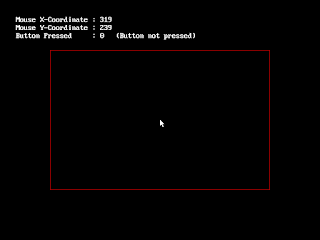
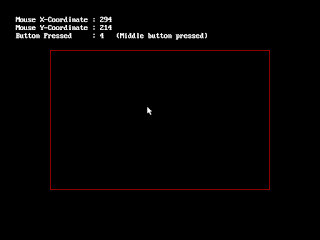
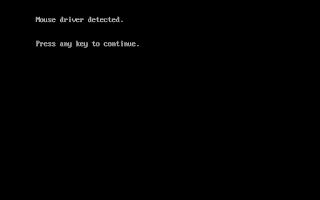
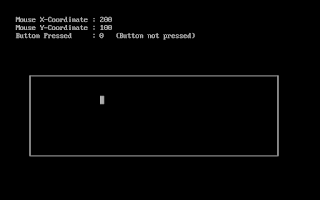

wonderful application of mouse handling,thx for helping
ReplyDelete